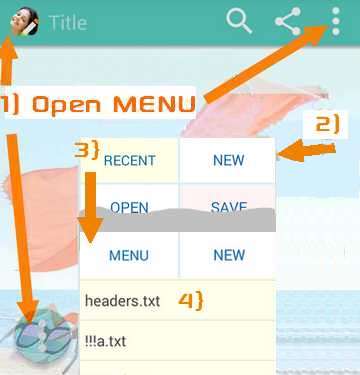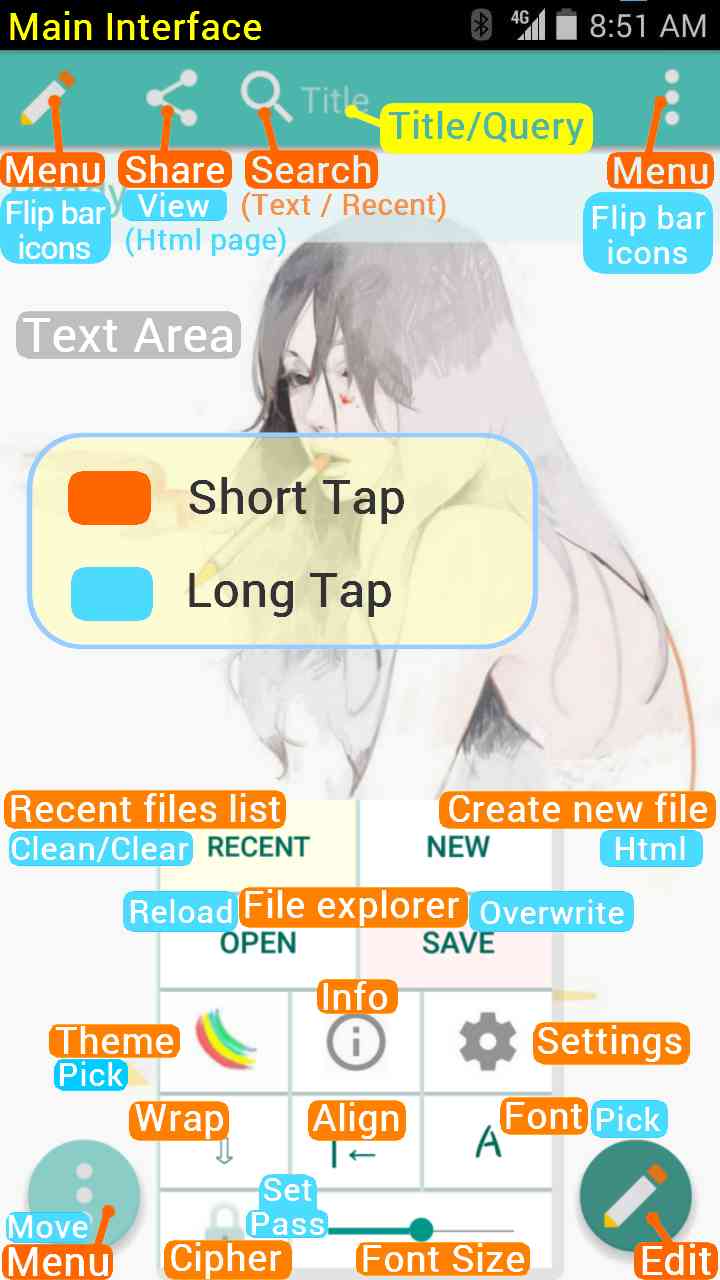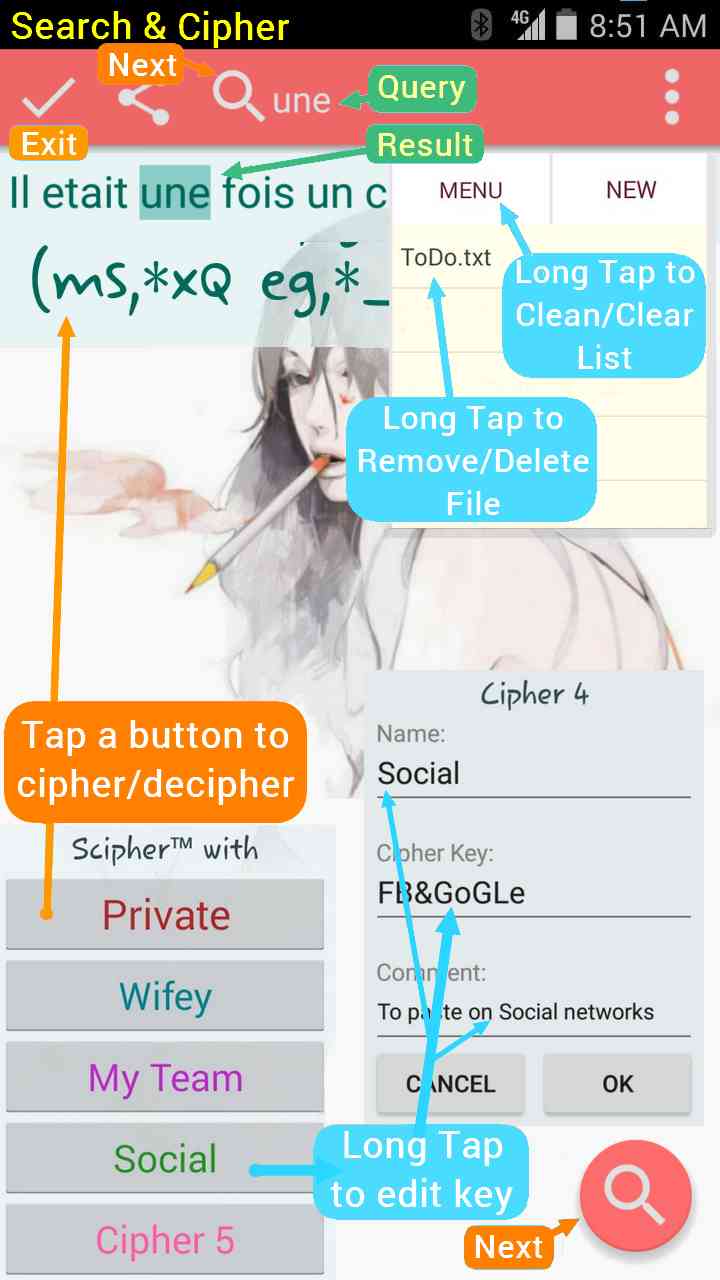Tutorial: Get a Licence Code
Tutorial: Using Cipher
Tutorial: File Explorer
Tutorial: Image Viewer / Editor
Tutorial: Using Wallpapers
Getting started
Note: Ant is only available for Android.
Install AnT from Google Play.
If you do not have Google Play, open Device Settings/Security, Check "Unknown Sources", download from another source then tap on the "AnT_xx.apk" file to install.
To create a new note:
1) Open the Menu by taping on the top corners or the floating menu button
2) Tap [NEW] and type your text.
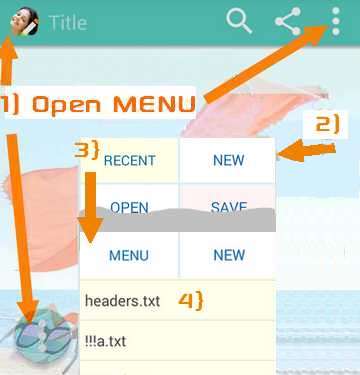
Your note will be automatically saved and a filename will be created if you exit AnT or create a new note.
You may also create a filename and save manually by Taping [SAVE].
To retrieve your notes make the Menu visible and:
3) Tap [RECENT], then
4) Tap on a filename to load it.
You may also open an existing file by Taping [OPEN] or select AnT from an app picker.
By default, new notes are saved into the ".AnT" folder in your device default storage
Happy AnTing :)
F.A.Q
Can you make the full edition free? cause ya know I just spent $500 on a new phone, $200 for internet games and Starfucks is so expensive...
YES! Of course. Definitly. Software grows on trees and is totally free. We just need a tiny little help from you: Provide us a software engineer for 6 months, pay the office rent, the electricity, share your internet connection, don't forget to donate a laptop and a dozen devices for testing and we will happily give you 1000 free copies :)
Wait, forgot the food...
Don't worry about the water or clothes, programmers don't bath and live naked on the trees where they find software.
Is there an iPhone version ?
No. There will be one when pigs can fly.
Is there a PC version ?
Yes. Win & Linux. But they are not ready for publishing yet.
Note that AnT android will run perfectly in a PC emulator like Nox Player.
User Interface
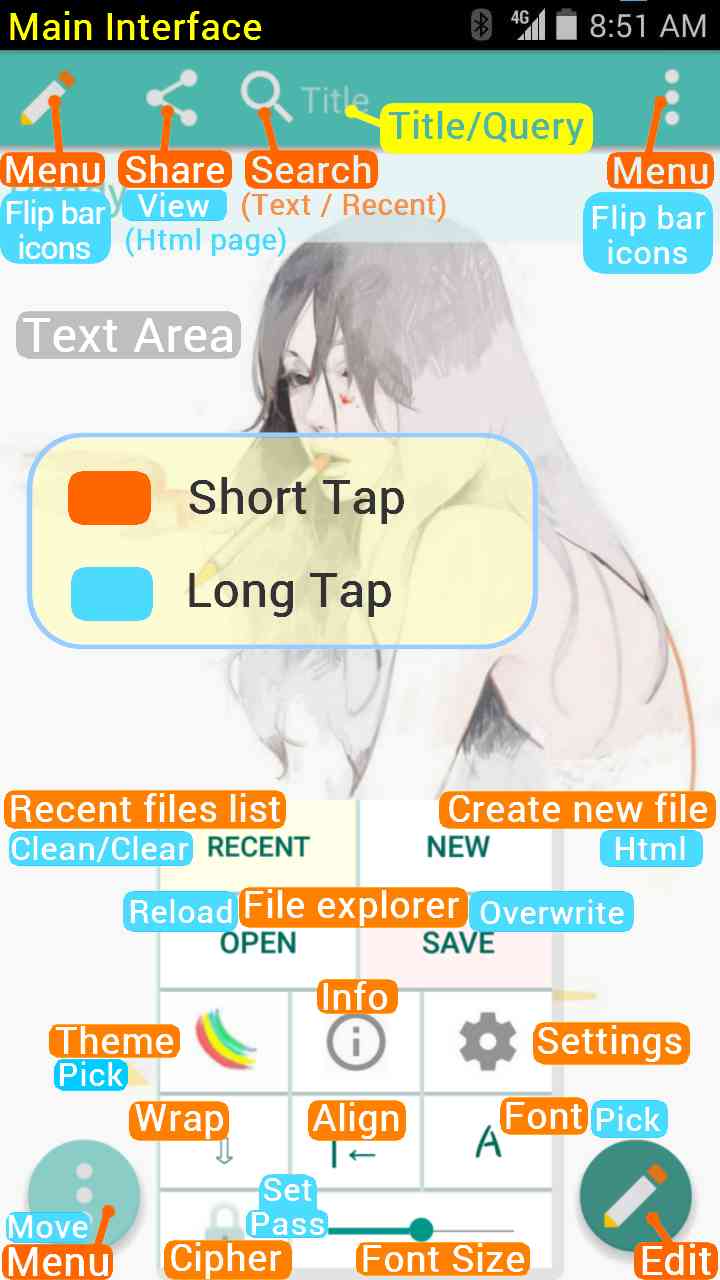
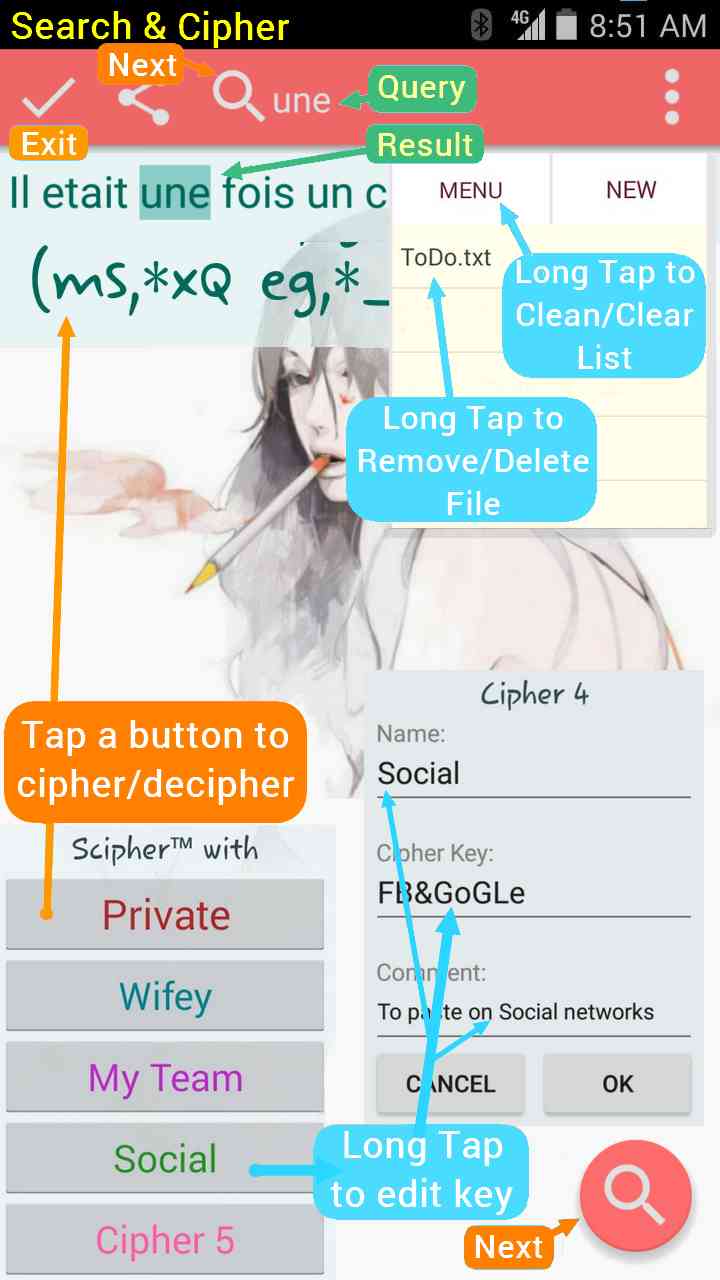
Contact
Email support
In App, Open Settings (the gear icon), Tap [SUPPORT]
(Requires a licence.)
---
Tutorial: Get a Licence Code
Tutorial: Using Cipher
Tutorial: File Explorer
Tutorial: Image Viewer / Editor
Tutorial: Using Wallpapers