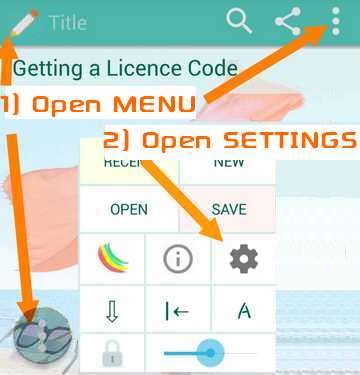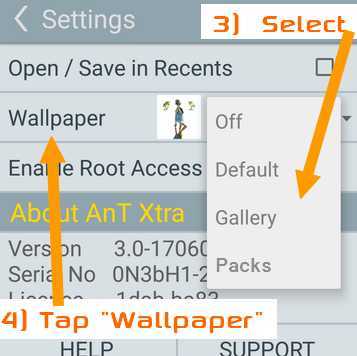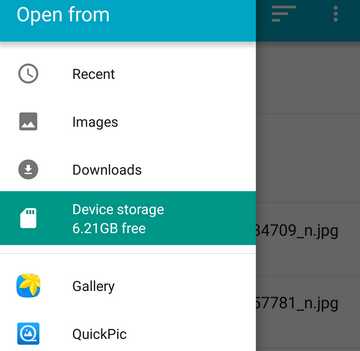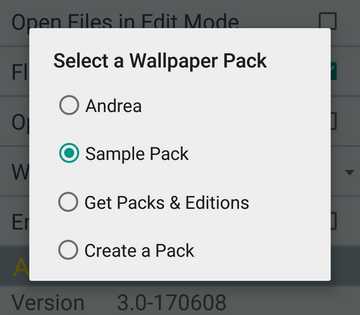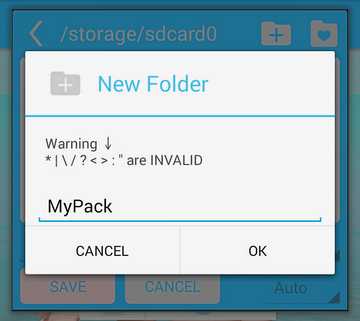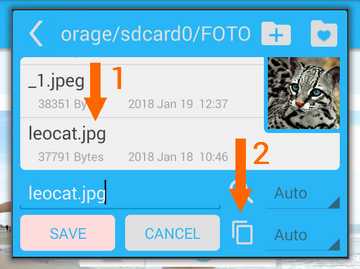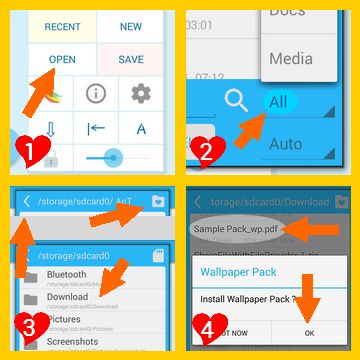Tutorial: General help
Tutorial: Get a Licence Code
Tutorial: Using Cipher
Tutorial: File Explorer
Tutorial: Image Viewer / Editor
Set a Wallpaper
Open the SETTINGS page
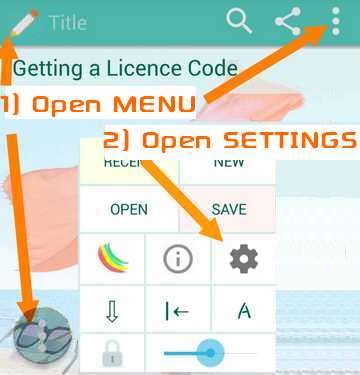
Select a SOURCE
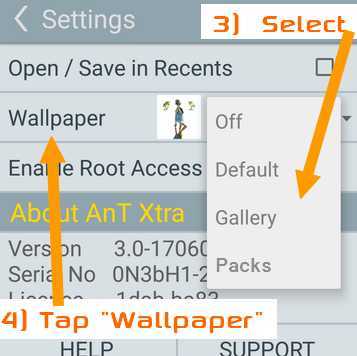
Gallery (Require a Licence.)
Pick a selector
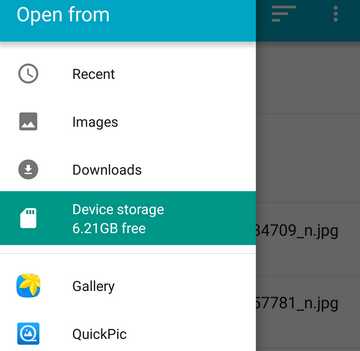
Note: Images must be square
Packs
Pick a Pack / Special Edition
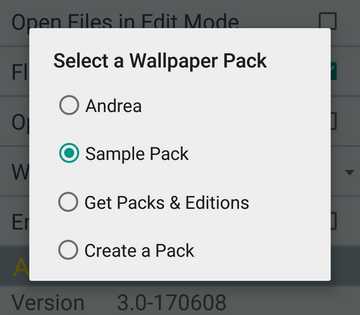
Tap "Get Packs & Editions" to download more Packs
Tap "Create a Pack" to make your own
Notes:
- On some devices you may need to Exit AnT (Back button) & re-open it to show Wallpapers
- Only 1 licence for ANY version of AnT is required to enable wallpapers on EVERY versions.
- Packs & Editions are PERMANENT. You may uninstall, re-install or upgrade AnT at anytime.
- Wallpapers in AnT Special Editions are FREE, but a licence may add more.
- Due to Google restrictions, Wallpapers offered as Packs may require a separate payment.
- Private Wallpapers require a licence and some also require an invitation.
- We DO NOT offer Packs with nudity, but you may CREATE A PACK yourself (See below).
Create a Wallpaper Pack
1) Create a Pack Folder
Use AnT or any file manager to create a new folder in your storage. Ex: "MyPack"
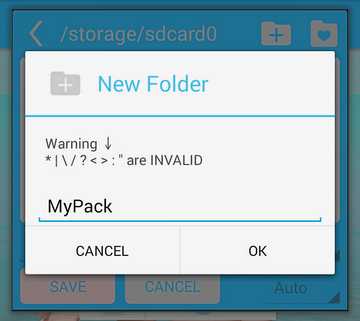
2) Copy images into this Folder
In AnT, tap the image filename, Tap the Copy icon
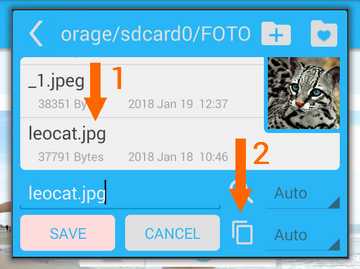
Navigate to the "MyPack" folder, Tap the Paste icon & Tap "OK".

3) Go to SETTINGS, Tap "Wallpaper" & Select "Create a Pack"

4a) Create a PUBLIC Pack

1 - Enter the Pack Folder Name created earlier (MyPack)
2 - Enter any name in Pack Name (Ex: MyFirstPack)
3 - Select how many pics are free, that is viewable without a licence
4 - Tap [CREATE PACK]
- The Pack "MyFirstPack_wp.pdf" will be created in the folder "MyPack"
- You may now Install it to your device & Share it
(Selecting "Encrypt" will prevent other apps to steal your images)
(Using more than 2 images Requires a Licence.)
4b) Create a PRIVATE Pack

1 - Enter the Pack Folder Name created earlier (MyPack)
2 - Enter any name in Pack Name (Ex: SecretPack)
3 - Select private mode
4 - Tap [FILL] to create encryption Keys (And set your own Serial No).
5 - Enter the AnT Serial No of another device that can view the Pack if you want to send it to someone.
6 - Tap [CREATE PACK]
- The Pack "SecretPack_wp.pdf" will be created in the folder "MyPack". It can be distribued to anyone.
- A KEY file "SecretPack_wpkey.vcf" will be created in the folder "MyPack". This Key File allow viewing of the images ONLY to the user having the AnT Serial No set above (in 5)
To Install it to YOUR device:
- Create the Pack using your Serial No
- Tap [INSTALL PACK] then [INSTALL KEY]
To Install it to OTHER device(s):
- Create the Pack using the device(s) Serial No
- Send the PACK and send the KEY to the intended device.
(You have to create a Pack for each device)
Notes:
- Creating a Private Pack Requires a Licence.
- Private Pack are for personal use, ID cards, baby / lovers pics, etc.
- Due to the high value of this feature, a cheap AnT licence only allow 2 images per Pack.
- Should you need to sell Packs, save your ass at a border or prevent a competitor to steal your secrets you'll need to get the PackMaker app full version. Contact us if you can't find it.
Install a Wallpaper Pack
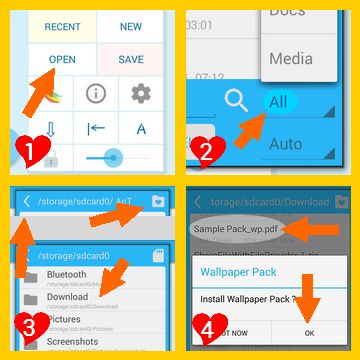
Use AnT File Explorer:
1) On floating menu Tap [OPEN]
2) Verify Filter is set to [All]
3) Navigate to the folder's Pack
(Download unless you created it yourself)
4) Tap on the Pack's file name & tap OK
- If it is a Private Pack, also Tap on the Key's file name (xxx_wpkey.vcf))& tap OK
Download a Wallpaper Pack
Go to the Download page
Contact Us
Email support
In App, Open Settings (the gear icon), Tap [SUPPORT]
(Requires a Licence.)
---
Tutorial: General help
Tutorial: Get a Licence Code
Tutorial: Using Cipher
Tutorial: File Explorer
Tutorial: Image Viewer / Editor