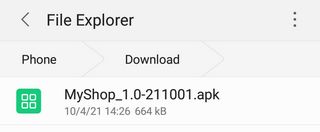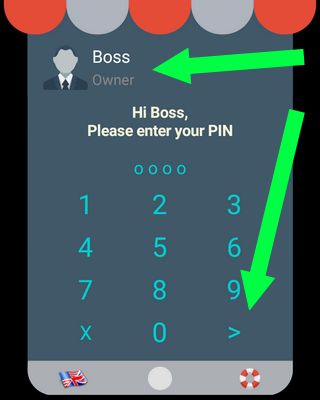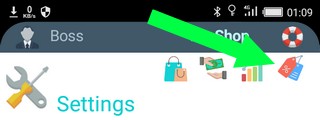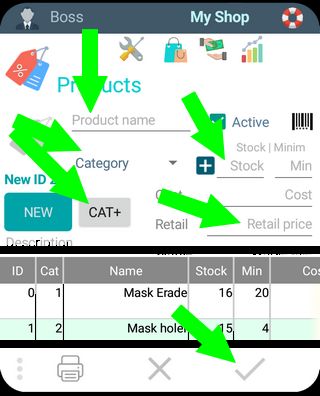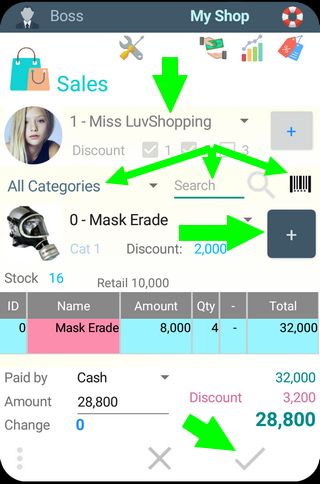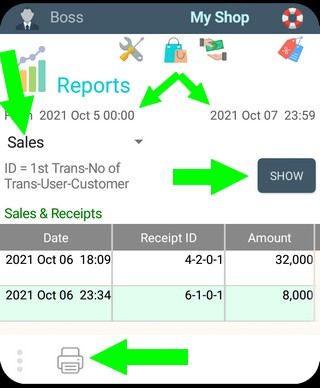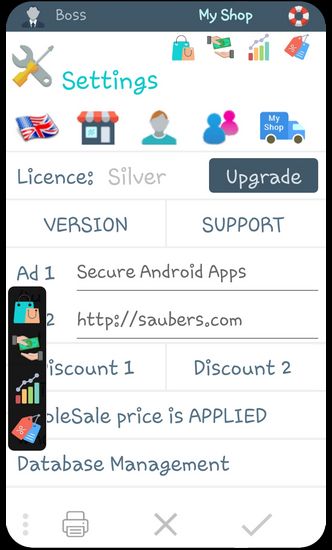Upgrade |
Navigation |
Products |
Sales |
Transactions |
Reports |
Settings |
F.A.Q |
Support
Getting started
Download MyShop
Go to the "Download Now" page
Click this icon:

Install MyShop
Open a file explorer
Navigate to the "Download" folder
Tap the file "MyShop_1.0-211001.apk"
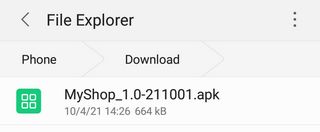 Tap "Install" and follow instructions
Tap "Install" and follow instructions
The Login page
Tap on "Boss"
Enter PIN "0000"
Tap ">"
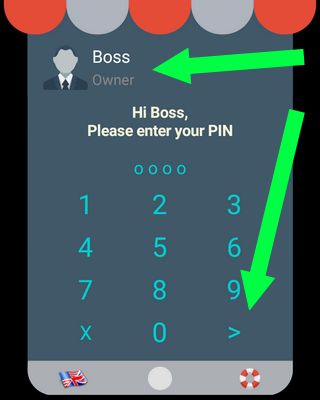
Set a Product
Tap on Product icon
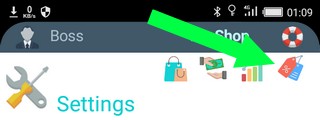 Set a name
Attribute a Category
Set Stock & Retail price
Set a name
Attribute a Category
Set Stock & Retail price
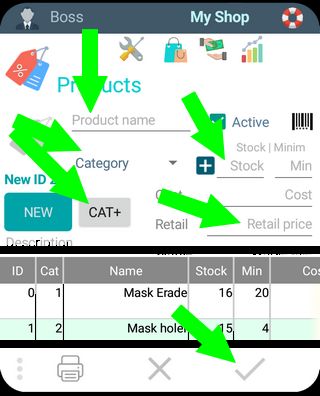 Tap ✓ to add this product to the database
(Full help on Products)
Tap ✓ to add this product to the database
(Full help on Products)
Sell your product
Tap on Sales icon
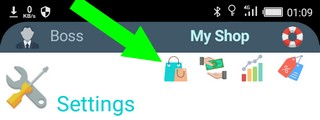 Optionally select a customer
Select a product (Use Category / Search / Barcode)
Tap the Big [+] icon to add it
Optionally select a customer
Select a product (Use Category / Search / Barcode)
Tap the Big [+] icon to add it
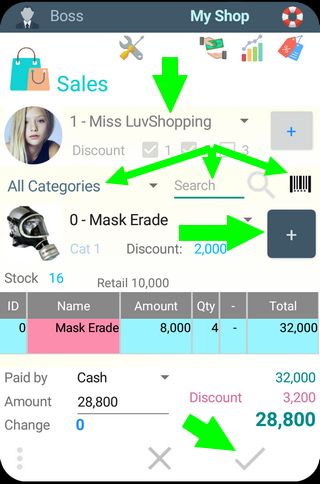 Tap ✓ to record this sale & Print a receipt
(Full help on Sales)
Tap ✓ to record this sale & Print a receipt
(Full help on Sales)
View Reports (Stock, logs ...)
Tap on Reports icon
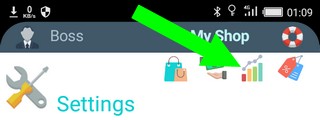 Select report type
Set Start & End dates
Tap the Big [SHOW] icon to refresh
Select report type
Set Start & End dates
Tap the Big [SHOW] icon to refresh
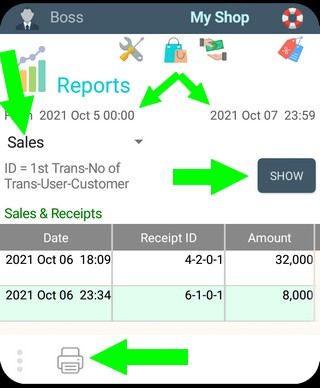 Tap the printer icon to Print the data
(Full help on Reports)
Tap the printer icon to Print the data
(Full help on Reports)
Adjust Settings
Tap on Settings icon
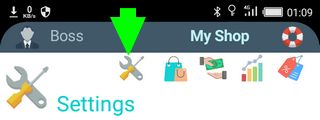 Set language / Shop's details / Persons
Upgrade Licence Level
Update Version / Get Premium Support
Set language / Shop's details / Persons
Upgrade Licence Level
Update Version / Get Premium Support
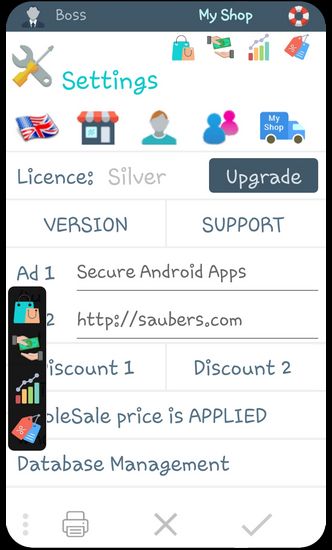 Set Ads on receipt, Discounts, Backups, ...
(Full help on Settings)
Set Ads on receipt, Discounts, Backups, ...
(Full help on Settings)
Get local help
Tap the buoy icon to show a context help
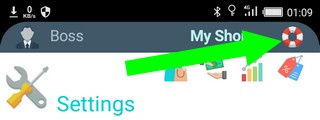
MyShop is a work in progress.
Please suggest features you need.
We'll implement them A.S.A.P.
Contact Us
Email support
In App, Open Settings, Tap [SUPPORT]
(Requires a Licence.)
---