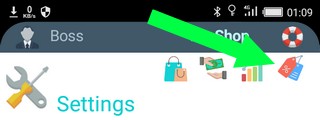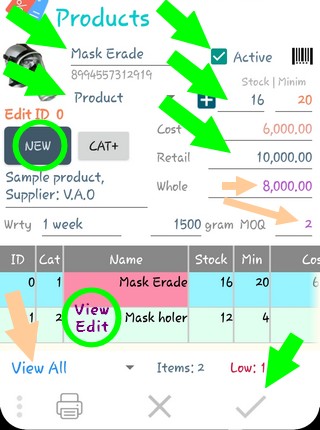Quick start |
Upgrade |
Navigation |
Sales |
Transactions |
Reports |
Settings |
F.A.Q |
Support
Products
Open Products page
Tap on Products icon
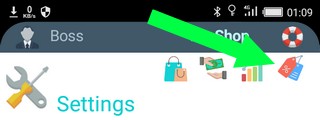
Select Job
Tap the [NEW] button to CREATE a new product
Tap a product in the list to EDIT it
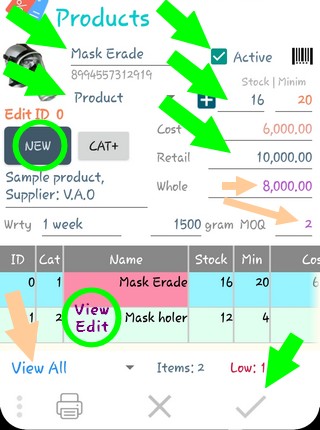
Required
Set a unique name
Set a Category
Minimum to apppear in Sales page
Set Active
Set Stock > 0
Set a Price (recommended)
Other entries
Minim: To give a low stock warning
Cost: To calculate profit
Whole: Wholesale price
M.O.Q: Minimum quatity to enable Wholesale price
Weight: To calculate shipping cost (in grams)
Wrty: Warranty (shown on receipt)
Barcode: Attribute a Barcode No to this product (Shown below the Name)
Finalize
Create / Edit: Tap the Check mark
Clear entries: Tap the Cross mark
Print: Tap the Print icon
View Products
Tap the filter selector (bottom left)