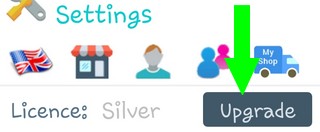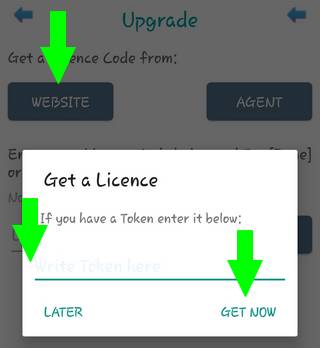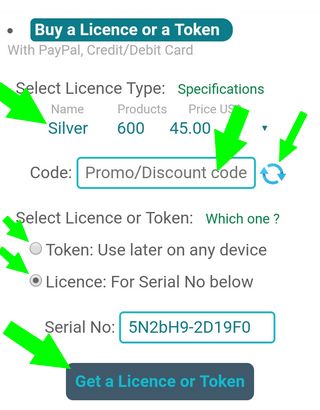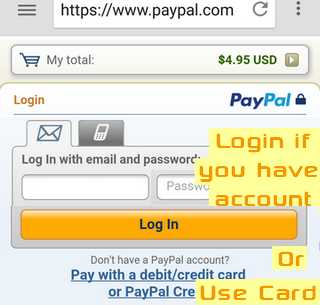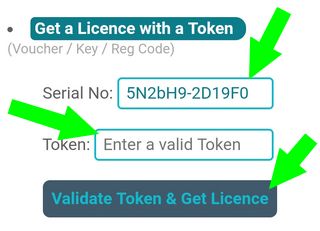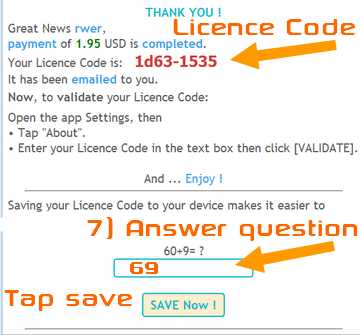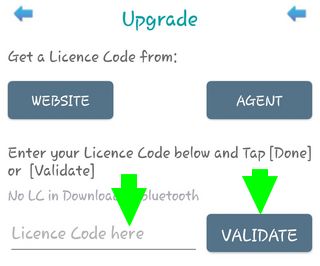Quick start |
Navigation |
Products |
Sales |
Transactions |
Reports |
Settings |
F.A.Q |
Support
Upgrade
Get a Licence Code
Open the SETTINGS page
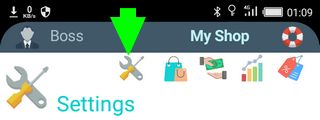
Tap [Upgrade]
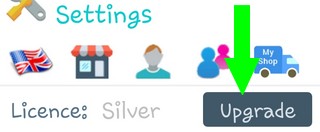
Tap [WEBSITE]
If you have a Token/Voucher enter it.
Tap [GET NOW]
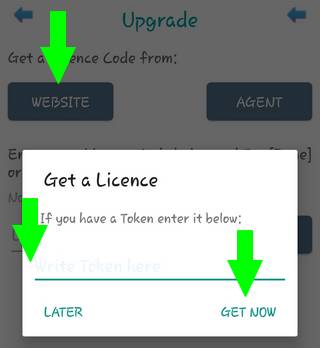
Your browser will open to our website
Buy your Licence Code
Online payment (PayPal, Bank Card)
- Select type of licence
- Enter a promo code if you have
(tap refresh icon to update price)
- Select Token or Licence
- Tap [Get a Licence or Token]
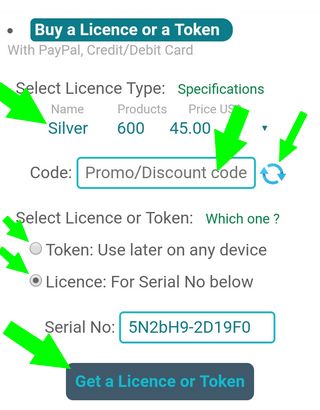

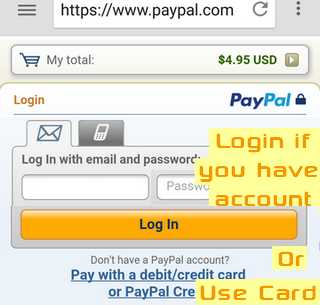
Enter an email to receive your Licence code
Click [Pay now]
Use a Token/Voucher
(No payment)
- Verify Serial No & Token are correct
- Tap [Validate Token & get Licence]
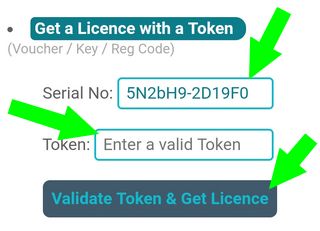
SAVE your Licence Code
If you used a token we cannot send the licence code to an email so please follow the instruction below
SCREENSHOT, NOTE IT ON PAPER
then save it, it will be in the "Download" folder.
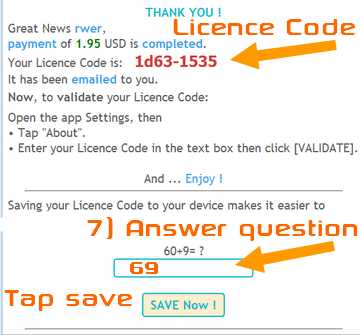
Validate your Licence Code
(In SETTINGS, [Upgrade])
(Write Licence Code & Tap [VALIDATE])
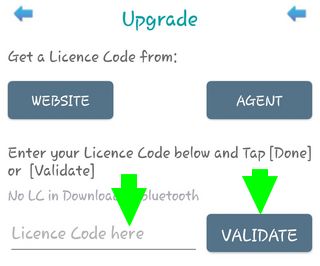
Licence Code will be shown if you saved it
From then on, you may:
- Set as many products your licence allows
- Get more support
- and maybe more ...
Contact Us
Email support
In App, Open Settings (the gear icon), Tap [SUPPORT]
(Requires a Licence.)
---
In case you could not save your licence code please send us a message explaining what happened, add your Serial Number, Token Number / relevant payment info and an email address to answer you back.
If the transaction was successful we will send you your licence code.