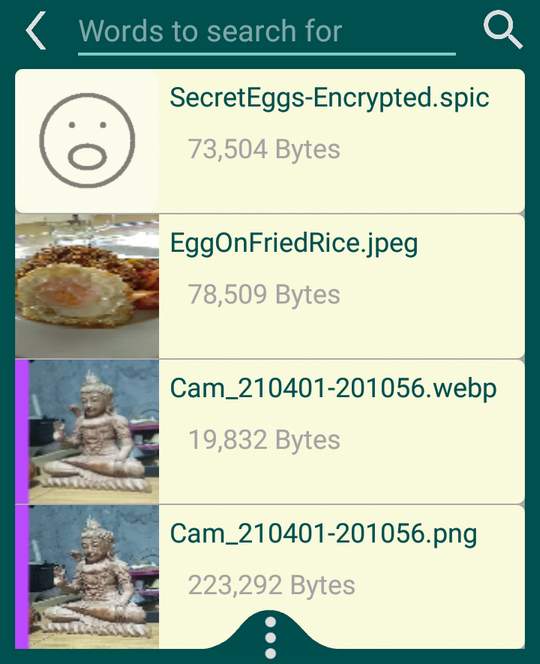Camera |
Upgrade |
SecurePic |
Settings |
Vault |
Viewer |
Editor |
Videos
Gallery
The Gallery Screen
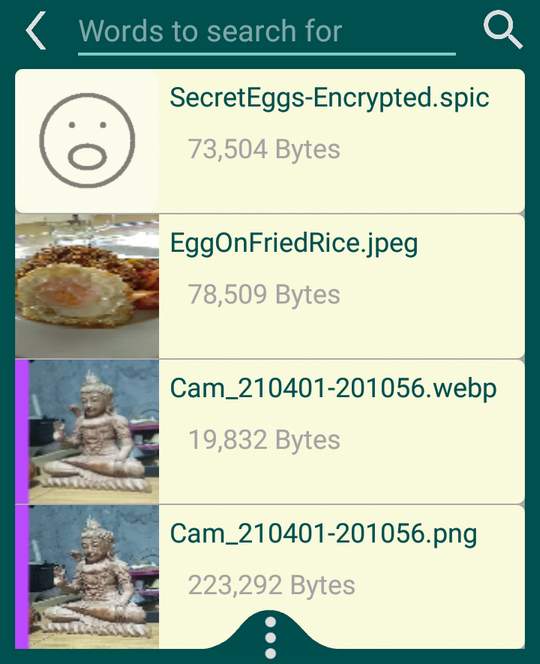
Photos are shown last on top
- Tap a Photo to open it in the Viewer
- LongTap a Photo to delete or rename it
- Tap [VIEW MORE] to expand the list
Tap the 3 dots Menu for the Options Menu
Options Menu
• Show search
Search for photos using multiple words
Ex: "egg bik wif" will show all photos with EGGS, bike and wife in their title
• Hide search
Hide the search panel and Shows Loaded / Total number of photos
• Set [VIEW MORE]
Set how many photos to add to the list when you tap [VIEW MORE] (The last item in the list if there are more photos in the Gallery)
• Delete Mode
Tap a Photo to delete it instead of viewing. A fast way to delete many unwanted photos.
Delete Mode can be close from the Back button and is automatically closed when you leave the Gallery.
• View Mode
Close Delete mode. Tap a Photo to view it (Normal mode)
• Refresh
Refresh the Internal and the Gallery list
Contact Us
Email support
In App, Open Settings (the gear icon), Tap [SUPPORT]
(Requires a Licence.)
---