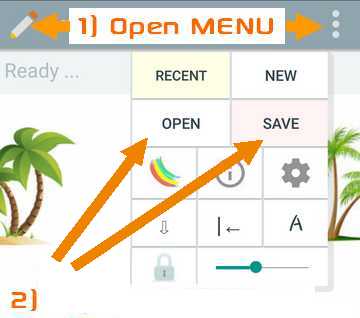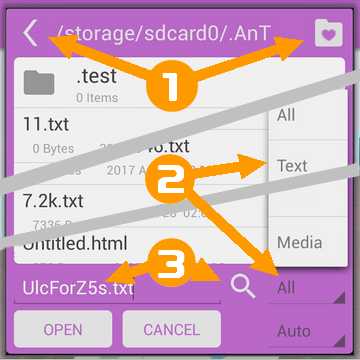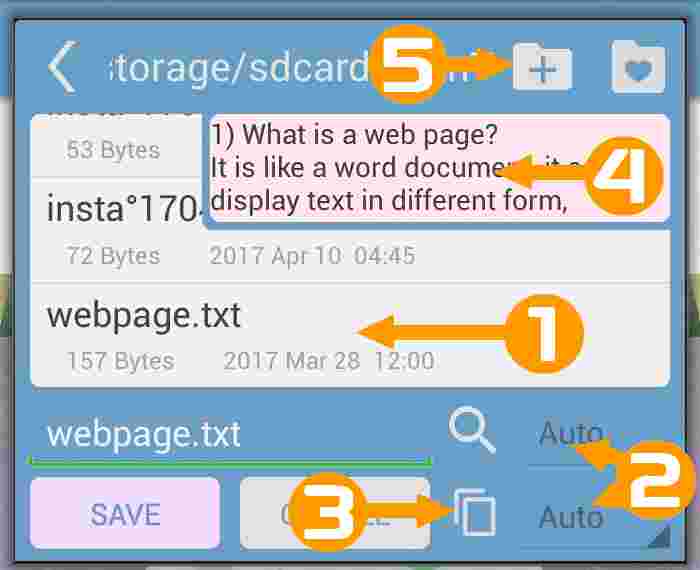Tutorial: General help
Tutorial: Get a Licence Code
Tutorial: Using Cipher
Tutorial: Image Viewer / Editor
Tutorial: Using Wallpapers
Open file Explorer
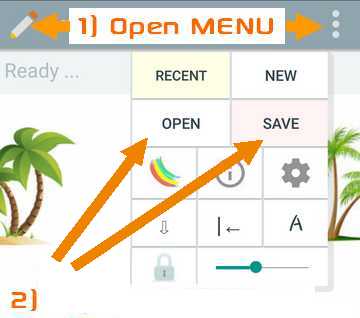
1) Make the floating Menu visible
2) Open or Save current file
Find a File
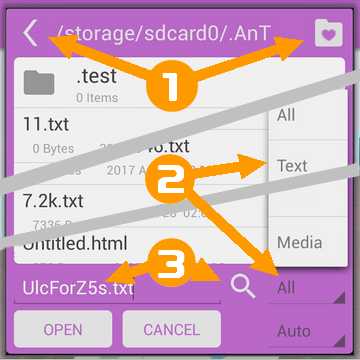
1) Navigate to a Folder or Drive
2) Set a File FILTER
3) Search for a file
Features
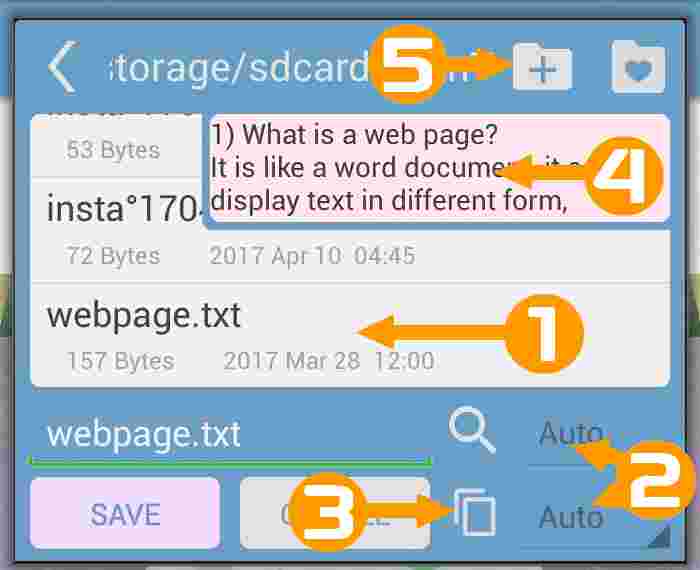
1) Short Tap:
- Select file, Show Copy & Preview
- Install an .apk, wp.pdf, key.vcf file
Long Tap:
- Get Info, Rename or Delete
2) Force a Format or Line Ending
3) Short Tap: Copy / Paste a file
Long Tap: Share / Zip a file
4) Preview:
- Text file: Tap to view more text
- Image: Tap to open in FOTO™ Viewer
- Zip file: Tap to View & Extract
6) Short Tap: Create a New Folder
Long Tap: Create a New empty file
Note 1:
Files are identified by reading their content, not by extension.
Ex: If an image is "hidden" by renaming it to pic.zip, AnT will display it as an image, vice-versa :)
Note 2:
AnT is just Awesome. Get a licence while it's still cheap!
Contact Us
Email support
In App, Open Settings (the gear icon), Tap [SUPPORT]
(Requires a Licence.)
---
Tutorial: General help
Tutorial: Get a Licence Code
Tutorial: Using Cipher
Tutorial: Image Viewer / Editor
Tutorial: Using Wallpapers